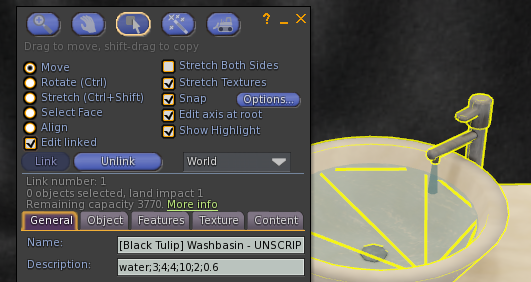Script: Washbasin BASIC and FULL AVsitter plugins
Thank you for having considered this script to enhance the quality of your products. Please read the following instructions carefully, especially the ones explaining which permissions to apply to the scripts for the next owner. Failure to complete this task INVALIDATES the license governing your use of this set of scripts. Should you have problems, please fill the scripts assistance form, explaining what you did and what happened, and we'll get back to you.
IMPORTANT!
The script contains a check to prevent accidental give-aways. If you haven't set permissions correctly in your inventory, then the script will self delete when you try to use it. The best way to ensure you set permissions correctly is by doing it NOW in your inventory.
Washbasin AVsitter Plugin basic edition script in Marketplace.
Table of Contents
- Features
- STEP-BY-STEP SET UP
- ANIMATED TEXTURE OPTIONS, IN DETAIL
- THE CONFIGURATION NOTECARD FORMAT, IN DETAIL
- THE MAIN SCRIPT, AS A MODULE YOU CAN USE FROM ANOTHER SCRIPT
- TROUBLESHOOTING
FEATURES
- Water functions start/stop when an avatar sits/stands up from the object
- You may have several prims with animated textures, each one having its own animation settings
- Menu shows as an option under the AVsitter menu
- Turn on/off the animated water texture effects when the user is sitting on the object
- Define up to nine sounds that the final user can select via menu
- Change the sound volume via menu
- Go back to AVsitter's menu from the script's menu
- Add up to SIX buttons to call other scripts
- Menu timeout to reduce lag - no open listeners after timeout (0.001 ms script time when idle)
- Final user can change access to owner only/everybody/group
- Menu can be integrated into AVsitter & AVsitter 2 (It work under other systems, but please check notes)
STEP-BY-STEP SET UP: WHAT SCRIPT TO USE?
There is one copy/no modify/transfer script contained in your folder, that will work together with any AVsitter system that you may have installed:
[Black Tulip] Washbasin - BASIC - AVsitter Plugin
(The other script is just a sample to try out a feature - nothing that you would eventually use in a finished product.)
SETUP: CHANGE PERMISSIONS FOR NEXT OWNER
Check the following section on this page, knowing that each [Black Tulip] ASSET refers to the following script:[Black Tulip] Washbasin - BASIC - AVsitter Plugin
STEP-BY-STEP SETUP: CHANGE THE PRIMS' DESCRIPTION
There are a few sample objects ready to help understand the stages to setup our object. Let's begin by rezzing the [Black Tulip] Washbasin - UNSCRIPTED SAMPLE object, and inspect it. It's made of two prims, their names being:
[Black Tulip] Washbasin - UNSCRIPTED SAMPLE Cylinder for flowing water
The first prim listed is the root (a mesh washbasin), and the second listed prim is a regular SL-Cylinder, with some taper.
There are two prims because the animated water effect will consist in static water on the sink, plus the water falling from the faucet. We cannot have two different animated water effects in the same prim, so we need the secondary prim, the cylinder, for this.
For now, we'll just change the descriptions of the prims to something we'll say here. Once you've completed setting up the sample, please check the ANIMATED TEXTURE OPTIONS, IN DETAIL section, for details on the descriptions format.
Change the description of the root prim to:
water;3;4;4;10;2;0.6
and change the description of the cylinder prim to:
water;19;0;0;0.25;1;0.4
Got them?
Perfect. Now you can add AVsitter and some animations, and the following line in the AVpos notecard:
BUTTON [WASHBASIN]|-28640987
Or you can rez the next sample object, [Black Tulip] Washbasin - UNSCRIPTED SAMPLE/AVsitter in, which already has AVsitter installed, with a couple of sample poses and the AVpos notecard. We will continue by using this object.
STEP-BY-STEP SETUP: EDIT THE CONFIGURATION NOTECARD
Apart than turning water on/off, the script also allows to select one sound to play among several. The first one defined in the configuration notecard will be the sound to be played when the script resets. After that, final users can change this from the menu.
All this means that you have to define somewhere which sound options exist. We do this in the [Black Tulip] Washbasin - BASIC - AVsitter Plugin ~CFG~ notecard. Open the notecard included with your package, which should look like this as you open it:
(There's more text when you scroll down, but the one showing is relevant.)
Pay attention to these lines:
sound = Water 1 | [Black Tulip] Water Sounds - Sink #04 sound = Water 2 | [Black Tulip] Water Sounds - Sink #03 sound = Water 3 | [Black Tulip] Water Sounds - Flow #01 sound = Water 4 | [Black Tulip] Water Sounds - Flow #03 sound = Water 5 | [Black Tulip] Water Sounds - Flow #05 sound = Water 6 | [Black Tulip] Water Sounds - Flow #06
These lines define the buttons showing under the Sounds menu of the script. First, the name to show on the menu button, then, the name of the soundclip contained in the same prim where the script is. The exact format, together with all the options that can be set up in the notecard (like the extra buttons), is explained in the THE CONFIGURATION NOTECARD FORMAT, IN DETAIL section.
Once we have the [Black Tulip] Washbasin - BASIC - AVsitter Plugin ~CFG~ configuration notecard ready, we would drop it in the same prim where AVsitter is, then the soundclips (with permissions correctly adjusted) if we haven't done yet, and finally, the [Black Tulip] Washbasin - BASIC - AVsitter Plugin script.
There's a finished [Black Tulip] Washbasin - SCRIPTED sample object included, with all the configuration completed. You may want to check out this one if something along this process came out differently to you.
In the next sections, we discuss more details and advanced options, but with this step-by-step guide, you should have the basics to start setting up your own objects, now.
SETUP: ANIMATED TEXTURE OPTIONS, IN DETAIL
SETUP: THE CONFIGURATION NOTECARD FORMAT, IN DETAIL
SETUP: THE MAIN SCRIPT, AS A MODULE YOU CAN USE FROM ANOTHER SCRIPT
Although this script is designed with AVsitter in mind, because the [*To AVSit*] button will open up the AVsitter menu, the truth is that you can incorporate this script in any system that allows for linked messages. The [*To AVSit*] button is very specific, but you can open this menu from other scripts, like MLP.
Check the following section on this page, knowing that:
[Black Tulip] ***Script Name*** [MODULE] refers to [Black Tulip] Washbasin - BASIC - AVsitter Plugin
CODE_NUMBER is -28640987
NAME_ON_MENU is Washbasin
AVSitter line looks like: BUTTON Washbasin|-28640987
AVSitter 2 line looks like: ADJUST Washbasin|-28640987
MLP line looks like: LINKMSG Washbasin | 1,-4,-28640987,fromMLP
You have example AVpos and .MENUITEMS notecards with your purchase.
TROUBLESHOOTING
Q: I click the particle/animated texture options on the menu, but no visible outcome shows. What's going wrong?
A: Most likely, there's not a particles source/animated textures source defined in the object. Double-check the DESCRIPTION of the prim you expect to be a SL light point/particles source/animated texture.
Q: Particles are still not showing. What happens?
A: Check that you haven't deactivated particles visibility in your viewer.
Q: I hear no sound when I change the volume from the menu. What could be going wrong?
A: Make sure that there's a sound clip on the Content tab of the prim with the script.