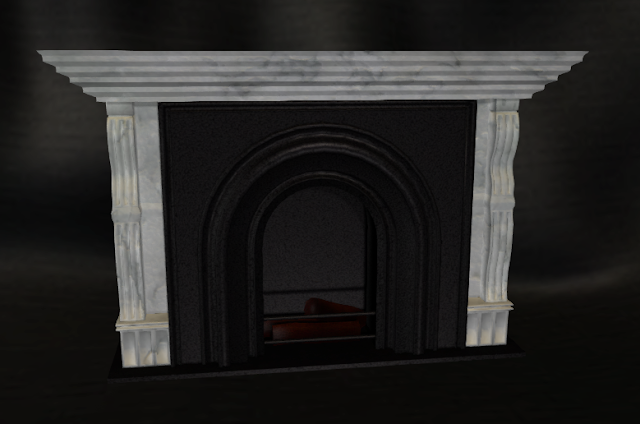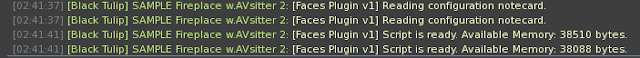Script: (Bento) Faces BASIC AVsitter Plugin
Documentation · (Bento) Faces BASIC Plugin for AVsitter 2
[Black Tulip] Script - BENTO Faces BASIC - AVsitter Plugin and [Black Tulip] Script - BENTO Faces BASIC + Animations - AVsitter Plugin in Marketplace.
Follow these directions carefully. Complete the Step by Step Guide in the first place and then go to the Advanced Setup section for a detailed explanation of all the features. There's a Troubleshooting section at the end. Before asking for help, check that your problem isn't one of the problems described in there.
License of Use: Click here to read the License of use.
What's included in your purchase
Check that your box contains the following assets:
- [Black Tulip] Faces BASIC v1.0 - AVsitter Plugin
- [Black Tulip] Rest Head (P0)
- [Black Tulip] Reset Facial Expressions (P6)
- [Black Tulip] SAMPLE Fireplace w.AVsitter 2
- [Black Tulip] Proof Of Purchase - Faces BASIC Plugin
- [Black Tulip] Faces BASIC - AVsitter Plugin ~DOC~
- [Black Tulip] SAMPLE Fireplace w.AVsitter 2 - COMPLETE
If any of these is missing, contact Auryn Beorn for a replacement.
Features list
- Bento facial expressions for Bento mesh heads are now possible in your items
- Turn the facial expressions on/off
Step by Step Guide
Our step by step example consists of a fireplace with two poses for couples. This teaches us how to use the script, and how to use it when more than one avatar is involved (which might be the usual).
Rez the included [Black Tulip] SAMPLE Fireplace w.AVsitter 2 sample object. It's prepared with AVsitter 2 and, important, including the [AV]faces script. You need [AV]faces if you want to trigger the facial expressions in default avatars and have access to the [DUMP] function that outputs all the ANIM lines.
Drop the included animation [Black Tulip] Rest Head (P0). This is perhaps the most important step.
Make sure that your animations are renamed as follows, per facial expression:
| The animation corresponding to... | ... should be named this way | |
| express_afraid_emote | [Black Tulip] Faces - express_afraid_emote | |
| express_anger_emote | [Black Tulip] Faces - express_anger_emote | |
| express_laugh_emote | [Black Tulip] Faces - express_laugh_emote | |
| express_bored_emote | [Black Tulip] Faces - express_bored_emote | |
| express_cry_emote | [Black Tulip] Faces - express_cry_emote | |
| express_embarrassed_emote | [Black Tulip] Faces - express_embarrassed_emote | |
| express_sad_emote | [Black Tulip] Faces - express_sad_emote | |
| express_toothsmile | [Black Tulip] Faces - express_toothsmile | |
| express_smile | [Black Tulip] Faces - express_smile | |
| express_surprise_emote | [Black Tulip] Faces - express_surprise_emote | |
| express_worry_emote | [Black Tulip] Faces - express_worry_emote | |
| express_repulsed_emote | [Black Tulip] Faces - express_repulsed_emote | |
| express_shrug_emote | [Black Tulip] Faces - express_shrug_emote | |
| express_wink_emote | [Black Tulip] Faces - express_wink_emote | |
| express_disdain | [Black Tulip] Faces - express_disdain | |
| express_frown | [Black Tulip] Faces - express_frown | |
| express_kiss | [Black Tulip] Faces - express_kiss | |
| express_open_mouth | [Black Tulip] Faces - express_open_mouth | |
| express_tongue_out | [Black Tulip] Faces - express_tongue_out |
We check the AVpos notecard and make the list of animations that we have to use:
- express_laugh_emote: [Black Tulip] Faces - express_laugh_emote
- express_toothsmile: [Black Tulip] Faces - express_toothsmile
- express_bored_emote: [Black Tulip] Faces - express_bored_emote
- express_disdain: [Black Tulip] Faces - express_disdain
We change permissions for next owner of the animations to either no copy/transfer or copy/no transfer, and after that, we drop them in the engine:
Now we have to answer to this question: How many avatars is our engine for?
In our example case, the engine is for TWO avatars. This means that we have to drop TWO copies of the [Black Tulip] Faces BASIC v1.0 - AVsitter Plugin script inside the engine. (Change permissions for next owner in inventory before dropping the script or it will self delete).
This script reads directly from the AVpos notecard. It notifies when it's done.
And we're ready to go :-)
You can find the finished sample as the [Black Tulip] SAMPLE Fireplace w.AVsitter 2 - COMPLETE object.
NOTE: Not all animations of all creators are made the same. In some cases, you may find that after stopping the animation, you're still stuck in the pose. You can use the supplied [Black Tulip] Reset Facial Expressions (P6) animation by playing it directly from inventory, and if that doesn't work, then you need to undeform your avatar in the Avatar Health menu (at least in Firestorm). This [Black Tulip] Reset Facial Expressions (P6) animation is NOT used by the script, and you can give it away freely if you wish.
NOTE: If you want to include a FACES script to turn the Bento faces animations on/off, you have to write a line like this on top of your AVpos notecard:
ADJUST FACES|-31450010
Keep in mind that [FACES] is already used by [AV]faces.
Troubleshooting
Q: I've added my animations, but they're not working.
A: Make sure that you've renamed them as explained. If you don't wish to rename the animations then you need the PRO version of this script.
Q: I've added the ADJUST line in AVpos, but the button isn't showing under [ADJUST].
A: First, make sure that you have only one ADJUST line in your AVpos notecard. Use the Search feature for this. If you have one ADJUST line, for instance:
ADJUST COLOR|12345
then you need to modify the ADJUST line like, for example:
ADJUST COLOR|12345|FACES|-31450010
Q: I've added the ADJUST line in AVpos and checked the previous question. The button isn't showing under [ADJUST].
It is likely that you're using one of the first versions of AVsitter 2. Update to the latest version to have all of AVsitter's feature - including this one.
If after having followed the directions and checked the troubleshooting list, you have problems making the script work, please click here for the customer service form.